Districts can sign up to use ProgCheck based on a tiered number of student accounts; there is no limit to the number of teacher accounts that can be associated with the district subscription.
Fill out this form to begin contact with a ProgCheck representative, who will contact you within the next business day. A ProgCheck representative will sign up one District Administrator account, then the District Administrator will add teacher accounts and/or other District Administrator accounts by entering first names, last names, and district email addresses. Teachers will receive an email with a link to further get set up.
Features for District Administrators:
- Add other District Administrator accounts
- Manage teacher accounts by resetting passwords if needed
- View teacher activity
- View student activity
- Manage inactive students
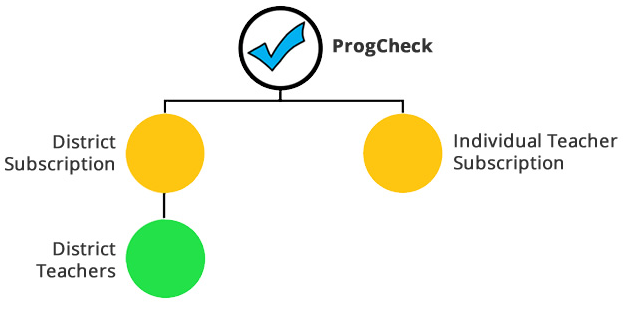
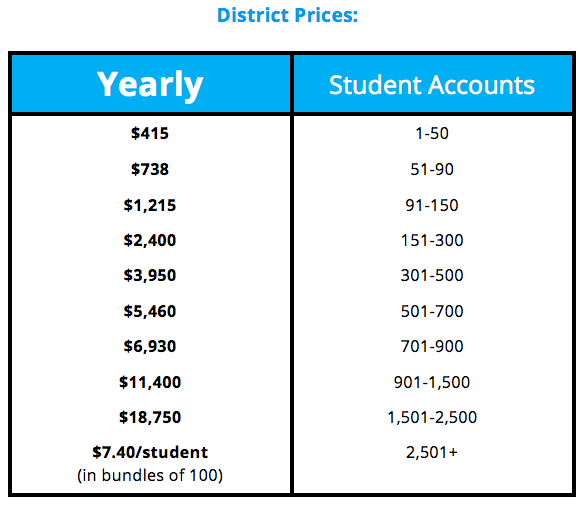
Need more student accounts?
Pay the difference of jumping to the next bracket.